Basic setup and configuration of the program
The program can a bit pain in the ass to get working.
Please use the "default" button in the Setting tabpage first time you use it. You need to do that for every "setup" that you are using
The should be a default button on these tabpagesSettings --> Common (click on the 'reset default' buttonSettings --> variables (After you have selected the config filename, click on the 'reset to default' buttonSettings --> alarm limits (click on the 'reset default' button for setting default alarm values.Settings --> Graph (click on the 'reset' buttons for setting up graph x/y axis default values.
1. Start the program, go to the tab 'Settings-->Common'. Verify this folder.
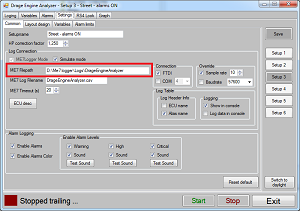 |
2. Go to the tab 'Settings-->Variables'.Verify that the ME7 CFG folder is correct.
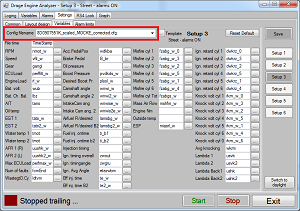 |
NB! Remember to click on the 'Save' button when you have done any changes !
Licensekey - More access
7th april 2024: You don't need to have a license key anymore. Im using this only for test features before I release it !!
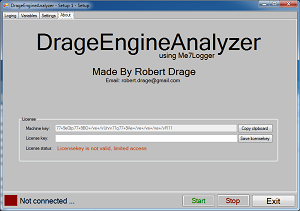 |
|
|